2016 ABSU POST UTME REGISTRATION - STEP BY STEP PROCEDURE WITH PHOTOS
Abia State University ABSU 2016 Post UTME Screening Online Registration Procedure - How To Apply
HOW TO REGISTER
By following these Six (6) Simple Steps, you will be able to Register your ABSU POST UTME Screening online form With Little or no Stress
What you need, to start and complete the online registration
1. Scan Coloured Digital Passport
2. Scan O'Level Result (WAEC, NECO, NABTEB)
2. Valid Mobile Number
3. Application Scratch Card. [We can help in purchasing it for you]
4. Internet Services.

Step 1.
Visit the website www.absu.edu.ng
- Click on Admission > Application Forms

- Check on the option UTME SCREENING APPLICATION
- Type in your Scratch card pin number
- Type in your JAMB Registration Number
- Click on Pay
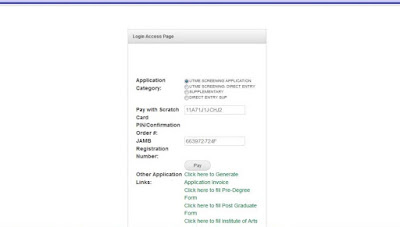
Steps 2.
Personal and Sponsor Details
Type in your personal and sponsor details such as
surname, first-name, middle name, sex, date of birth, e.t.c
Click on brows, to upload your passport
Click on next to continue

Steps 3.
Programme and JAMB Details
Enter your choice of School and course; utme subject and it total Score
click on next to continue

Steps 4.
Enter your Olevel Subject and it Grade
Steps 5.
Confirmation Page
Preview the information you filled in, if ok, click on submit to make final submission

Steps 6.
Print out a copy of the completed application Screening form.
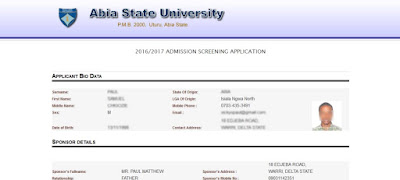
0 comments:
Post a Comment